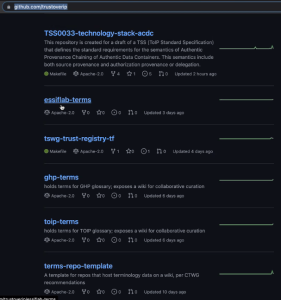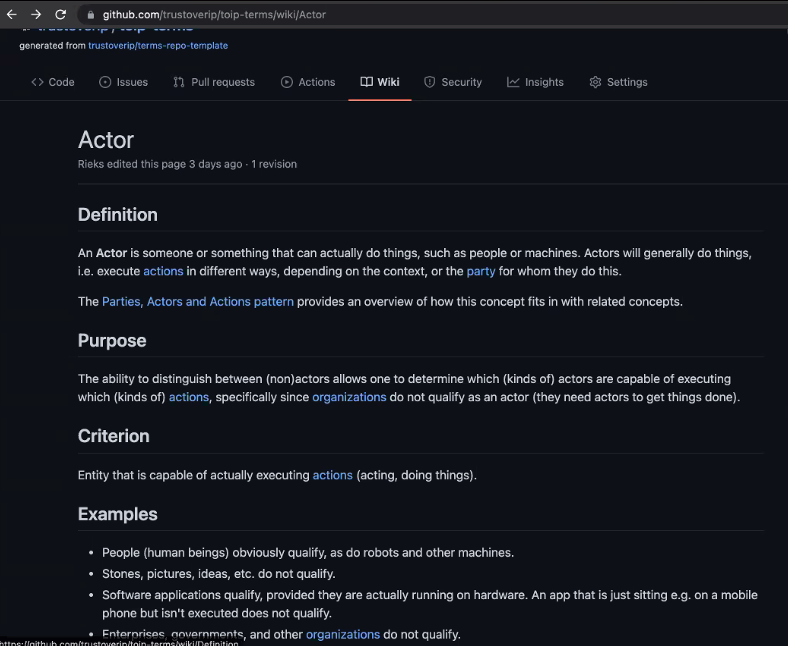Meeting Date
Attendees
- Drummond Reed
- Daniel Hardman
- Rieks Joosten
- Brian Dill
- Foteinos Mergroupis-Anagnou (GRNET)
- Elisa Trevino
- Judith Fleenor
- Line Kofoed
- Scott Whitmire
- Steven Milstein
- sankarshan
- Scott Perry
Main Goal of this Meeting:
Review the new glossary wikis and decide on next steps with them.
Agenda
| Time | Item | Lead | Notes |
| 5 min |
| Chairs | |
| 5 min | Review of action items from the last meeting
| Chairs | |
| 20 mins | Daniel Hardman to explain setup of glossary wiki pages, and how the generation works. We will review the ToIP terms wiki as an example. | Daniel Hardman | |
| 15 mins | Discussion on how to proceed with provisioning more contents, and in particular how to ensure that it doesn't turn into a mess we cannot sort out any more, including:
| All | |
| 10 mins | Decisions about next steps with the ToIP Term tool and bounty, including:
| Chairs | |
| 5 mins | Review of decisions and action items and planning for next meeting | Chairs |
Recording
Presentation(s)
Screenshot #1 from Daniel Hardman showing the different repos showing the glossary wikis that Daniel has set up.
Screenshot #2 showing an example glossary wiki page. All of these are children of the home page, which is the only page on the wiki that is not a term page.
Documents
- File 1 - link
Notes
- New members
- Daniel Hardman explained the setup of glossary wiki pages and how the generation works, using the ToIP terms wiki as an example.
- Daniel showed how to create a new glossary wiki in GitHub based on the ToIP Term template repo. See screenshot #1 above.
- You can then start adding terms by following the Term Template. See screenshot #2 above.
- Daniel has begun two Markdown documents with instructions for using this:
- <placeholder link 1>
- <placeholder link 2>
- Daniel next showed the terms wiki at https://github.com/trustoverip/toip-terms/wiki as an example
- One area that Daniel suggests we discuss is the sections in the Term Template.
- Rieks Joosten shared the cautions that we are not yet ready to have folks "jump in" and start using it yet.
- First he suggests we put the wiki tools through their full pace, checking to be sure we have everything we need.
- We can then also adjust the specs for our ToIP Term tool.
- His suggestion is that we start experimenting with the existing wikis.
- He also suggests that we use GitHub Issues to start working issues with the ToIP Term wiki.
- Discussion of which repo to use for which
- Main repo for our WG - this is for our tooling and instructions for using the glossary wikis
- We should use https://github.com/trustoverip/toip-terms/wiki as an example
- We will need to document this clearly
We need to discuss potential issues with how to proceed with provisioning more contents, including:
- Templates for new pages
- Capitalization rules for terms
- Linking within and across glossary wiki pages
- We also need to discuss next steps with the ToIP Term tool and bounty, including:
- Updates to the spec
- Placing the bounty
- The agenda for the next meeting should include both #5 and #6 above.
Decisions
- None
Action Items
- Daniel Hardman add the two links <placeholder link 1> and <placeholder link 2> in the notes above.
- Rieks Joosten to post an issue for discussing the term template - DONE: See https://github.com/trustoverip/concepts-and-terminology-wg/issues/52
- Rieks Joosten or Drummond Reed to create an issue about glossary generation - DONE: See https://github.com/trustoverip/concepts-and-terminology-wg/issues/53
- Chairs: Create a GitHub issue about the set of instruction pages we need to write and test before glossary wikis are ready for stakeholder community usage