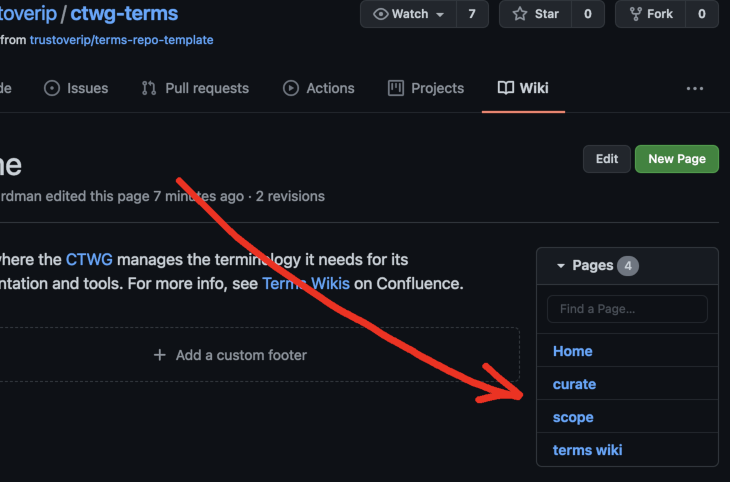Your A terms wiki is a website. It will have typically has a URL that looks like this: https://github.com/trustoverip/your-groupctwg-terms/wiki (except yours will probably replace "ctwg" with something else). You might want to bookmark yours.
Each term and definition +concept pair is a separate page in of the wiki. You can see what pages (and thus, what terms) are part of your wiki by browsing its list of pages you have to work with (basically, a table of contents). When you browse to the wiki, that's a sidebar at the right:
Clicking a page in this sidebar will take you to the term and its associated concept. Notice how the address in your URL bar changes when you do that. Each term in your wiki has its own URL, and you can copy it right from the browser's address bar and link to it from docs you write.
The "Edit" button (above the Pages sidebar) lets you revise the current page. You do this using a text syntax called Markdown. It's like HTML, only simpler. (To save your changes, click the green "Save Changes" button at the bottom when your'e done.)
The "New Page" button is how you add terms to your glossary.
If you want to hyperlink from one wiki page to another, or if you want to hyperlink from your text to something anywhere else on the web, see these instructions.